Well it’s time for another Fix-It-Friday from I ♥ Faces. After spending time with Angie and Amy last week, I figured I better get involved…again. Especially after they wished me Happy Birthday at the I ♥ Faces Photo Walk in Nashville!
Below is the original picture from Pics’ n Giggles. What a cute photo! Be sure to check out Jessica’s blog.
I started the process by importing into Lightroom. My workflow is essentially the same every time.
1) Import.
2) Adjust white balance if needed.
3) Add a little clarity and vibrancy.
4) Add a touch of vignetting.
With this photo, I did all of the above, then brought out the graduated filters in the develop module. I decreased the exposure on the right, while using a 2nd graduated filter to increase the exposure on the left.
Once I had the balance I was looking for, I concentrated on the eyes. First step on the eyes was to increase the blue saturation, and then transfer over to Photoshop for some further editing. Once in Photoshop, I used a tutorial on eye pop from Jessica Sprague.
Once I had all of this completed, I added in a few textures. One was the holiday bokeh from I ♥ Faces and the other from CoffeeShop Freebies! I really can’t remember the settings for the textures, just play around a while and have fun! I did use a mask to erase some of the texture from the face as well.
OK, that’s about it! I heard a quote from a big time photographer (Jay Maisel). Photographs are meant for 1 of 2 things, either hiding away in an album, or for sharing. Today, I’m sharing!
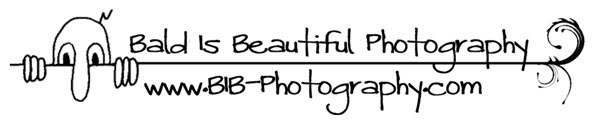





0 words of love !:
Post a Comment