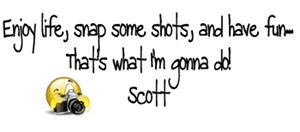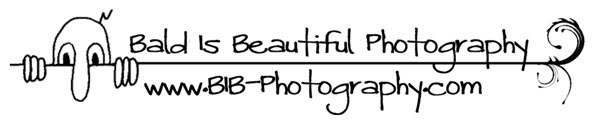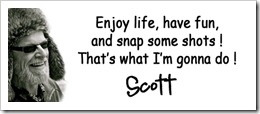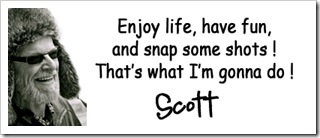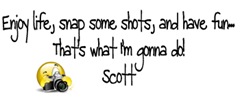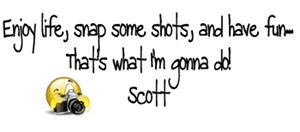Been a while since I’ve participated in Fix It Friday over at I ♥ Faces. It was really nice to see the photo loaded up early this week. Today is Wednesday, and I’m home nursing a runny nose, sore throat, and an incessant cough, and what better way to heal thyself with a good old photo edit! OK, now you know I’m really weird!
SOOC

So todays photo comes from Dana Suggs over at Dana Suggs Photography. Make sure you check out her site and her photography work. I really enjoy perusing sites like this, it feels my mind with ideas for upcoming photo shoots! Anyway, the photo above is SOOC (straight out of camera). No editing has been done to it.

Completed in Lightroom 3:
* Set white balance to auto
*Highlight recovery +16
*Black clipping +17
*Clarity +43
*Vibrance +41
*Sharpening +41

Completed in Lightroom 3:
*Cropped
*Brush adjustments-brighten eyes
*Switched to photo shop at this point

Completed in Photoshop CS5 Extended:
*Nichole Vans Color Pop Action
*Florabella Luxe – Glam Action @ 29% opacity

Completed in Photoshop CS5 Extended: with Alien Skin Bokeh 2 Plugin:
*Created a selection of child using quick selection tool in Photoshop
*Ran Alien Skin Bokeh 2 Plugin using a Nikon 50mm 1.4 lens effect with a half planer.
Final version

Edit #5 completed in Photoshop:
*Florabella Vintage Frames
*Florabella Damask Papers
*Elizabeth Halford tutorial explaining how to work with Florabella frames and paper.
Well that’s it for this week, and guess what? I do feel better!
So maybe I need to do a little more blogging and photo editing! Until next time :~)