Well, it’s my favorite time of the week. No, not the end of the weekend, but Fix It Friday from I ♥ Faces! This weeks fix comes from Amy Pinney over at Amy Pinney Photography. When I first saw this photo, I thought it would be pretty hard to fix, but I was wrong. This one was pretty easy to take care of.
This was the original photo from Amy. It is kind of dark, and full of noise. After I imported the photo into Lightroom, I did an auto fix on the exposure, added some fill light, and then went to custom white balance. At this point I cropped the photo to remove the lower left corner that was really dark.
One of my favorite programs to use on any photo is Color Efex Pro 3.0. I love several of the filters that are there, but on this one I used the darken/lighten center filter. It allows you to add light to any portion of the photo that you need. When I felt OK with my results, I went back to Lightroom and used an adjustment brush on the eyes, just to add a little brightness to them.
From here I went to Photoshop CS4 and added a few textures. I feel good about my finished product.
On this edit, I took the finished product and ran it through Topaz Adjust 4. If you are a NAPP member, you can get Topaz Adjust for just $35. Not bad for an editing program like this!
Well, that’s it for today. Make sure you head over to I ♥ Faces, and check out the other Fix It Friday edits.
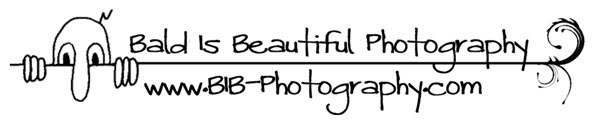





0 words of love !:
Post a Comment