To install a preset, just do the following:
1) Unzip the preset zip file on to your desktop
2) Go to the Develop module. NOTE: YOU MUST BE THE DEVELOP MODULE
3) Go to the Presets panel on the left. Right click anywhere in it and choose Import.
4) Select the .lrtemplate files you unzipped in Step 1 and click Import NOTE: DO NOT IMPORT THE ZIP FILE
Very easy to do, but if you need help, give me a shout!

An example of what these presets look like in action! The presets above are straight from LR. I usually tweak a few things before I post a pic, but these a great starting points!
Enjoy!

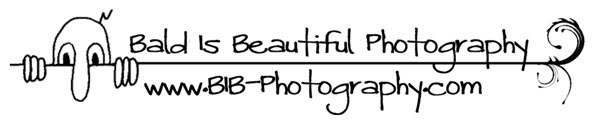

1 words of love !:
Scott, I love LR presets too! Thanks for sharing these free ones. Do you ever get to this site: http://lightroomkillertips.com/
He has lots of free presets on there that I really like.
~Rhonda
Post a Comment