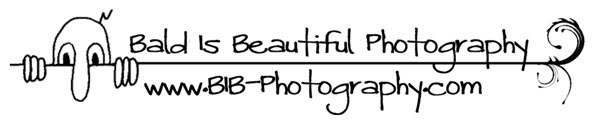This weeks photo comes from Michelle Johnson over at My Two Seasons. This is Michelle's lovely daughter, dressed in purple to go along with I ♥ Faces weekly challenge. Can you guess what it is? That’s right…purple!
Original photo downloaded from I ♥ Faces.
Lightroom 3 Edits
1) Corrected white balance using white balance eye dropper.
2) Used the adjustment brush to brighten and highlight the eyes, whiten the teeth, and give the lips a little saturations.
3) Pumped up the black slider to give a little oomph.
4) Punched up the clarity and vibrancy very little.
5) Used a trick from Matt Klowskowski. Using the adjustment brush, set the brush size very large, turn off the auto mask, and take the exposure down at least one stop. Paint over the entire photo. Then switch to the eraser, make the adjustment brush smaller, about the size of the face, and then paint over the face. This gives a very nice spot light effect on the face.
At this point in time, I switched over to Photoshop to run a few of my favorite actions.
Photoshop CS5 Edits
1) Ran Pioneer Woman’s Sharpen This Action
2) Merge all visible layers and run Florabella Luxe Sapphire Action and reduced opacity of the group to 68%
3) Added Nichole Vans Chic Texture, blend mode to overlay at 32%
Photoshop CS5 Edits
1) Ran Pioneer Woman’s Sharpen This Action
2) Ran Nichole Vans Essential Color Pop
Well, that’s about it! As I was saving my work, I noticed that I had 38 Fix It Friday edits on my hard drive. I know I have not uploaded all of them, but I still worked on them and learned! I can’t write all the things I’ve learned from these Friday happenings! T
o watch and observe how other people edit these photos, has taught me all that I know! Angie and Amy, you guys are “Rock stars” in my opinion and I ♥ you ladies!
Well time to move on to the next project! See ya’ll next week! Same I ♥ Faces time, same I ♥ Faces channel!
Ciao!