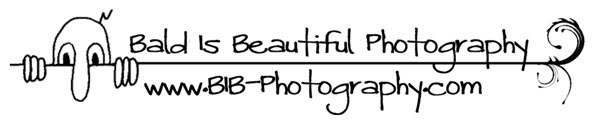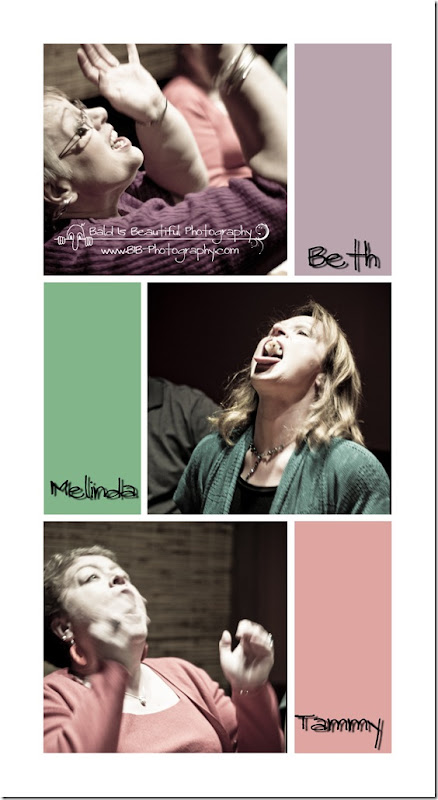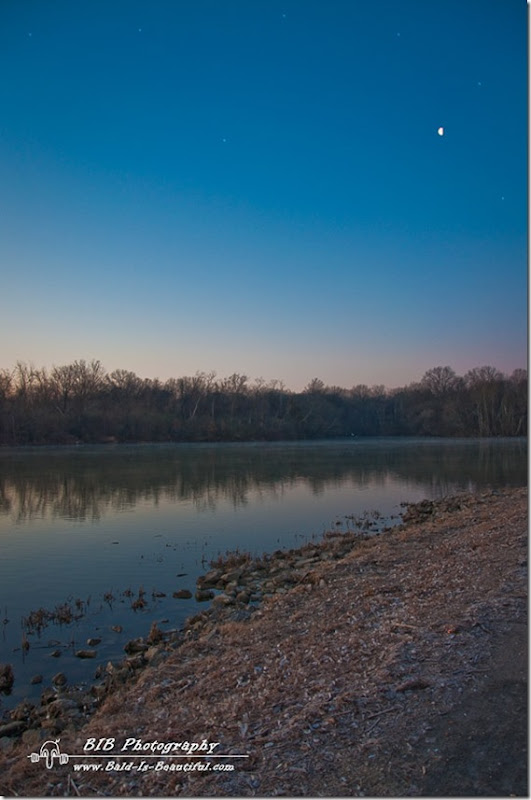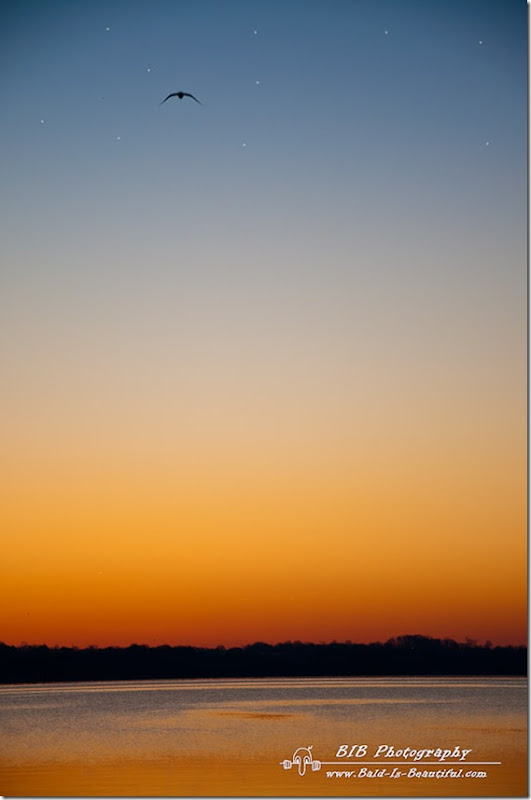This past week, my wife and I had a wonderful opportunity to go our for dinner with some very close friends. RJ spent the night over at Grandma’s and Grandpa’s, so it was a nice evening out. I really don’t think we would have had to worry about RJ anyway. He would rather stay at home and talk to his girlfriend than spend time with the old man and old lady! In his words, “We are ancient!”

We had a wonderful time at Kabuto’s in Nashville. This was our first experience at a hibachi style restaurant. WOW, is about all I can say.

The food was fantastic, the companionship of friends was over the top, and the atmosphere was through the roof. But the thing that made this place stand out…our cook, Kenny!

What a showman! At one point though, I did fear for his life a little. He pretended to trip and sent fake soy sauce flying across the table toward my wife. In her most lady like voice, all I heard was, “Back of boy, this is a new top!”

Kenny never missed a beat, and in my mind, I just knew he had someone to pick on for the whole meal.

I think one of the things that impressed me most, was the skill this guy had. Not only did he put on a great show, he made it seem easy. I actually had trouble eating because I was taking too many pictures!

If you ever make it to Kabuto’s, make sure you look Kenny up. He makes the price worthwhile. Oh yeah, if it’s your birthday, please tell them. It was pretty cool watching the crew sing Happy Birthday in Japanese and banging the drum and gong!
Now, the highlight of the evening was when the ladies praised God for the shrimp! OK,at least that’s what it looked like anyway. Kenny took several pieces of shrimp, cut it, patted it threw it in the air, caught it, and then told the ladies to open their mouth! Melinda was actually the only one to catch it in her mouth. To prove it, look closely at the pic in the middle! My wife refused to do it, so Kenny reached across the table and took her plate! Beth eventually said she would participate, but she cheated. She used her hands! LOL!
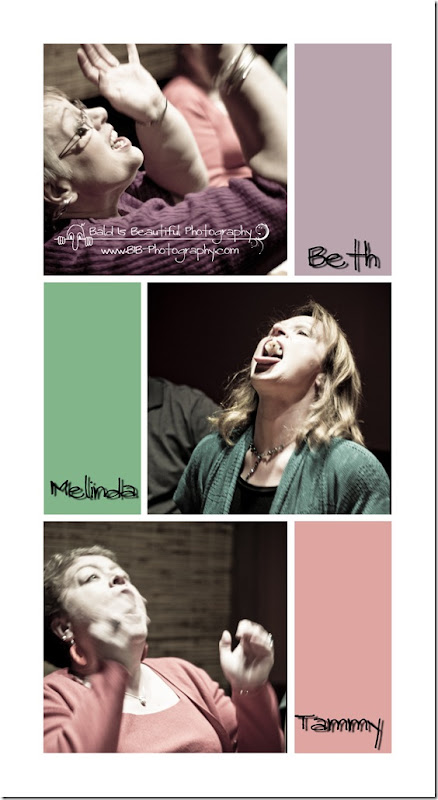
All in all, it was the perfect end to a busy day. One of the couple we went with, were my first paying clients for Bald Is Beautiful Photography! After all was said and done, we went to Starbucks, had some coffee and planned on our next get together.
- Coffee at Starbucks ~ $9.00
- Dinner at Kabuto’s ~ $85.00
- Spending time with friends ~
PRICELESS!!!!!
And there you go.
Enjoy life, snap some shots, and have fun.
That’s what I’m gonna do!